項目ごとに集計
セル直接版(初心者向け)
VB
Sub SumScoresByName()
Dim ws As Worksheet
Set ws = ThisWorkbook.Worksheets("Sheet2")
Dim dict As Object
Set dict = CreateObject("Scripting.Dictionary")
dict.CompareMode = vbTextCompare '大小区別なし
Dim lastRow As Long
With ws
lastRow = .Cells(.Rows.Count, 1).End(xlUp).row
.Range("D:E").ClearContents
.Range("D1").Value = "名前"
.Range("E1").Value = "合計点"
End With
Dim i As Long
Dim name As String
Dim score As Double
' --- 集計処理(SUMIF相当) ---
For i = 2 To lastRow
name = Trim(ws.Cells(i, 1).Value)
score = Val(ws.Cells(i, 2).Value)
If Len(name) > 0 Then
If dict.Exists(name) Then
dict(name) = dict(name) + score
Else
dict.Add name, score
End If
End If
Next i
' --- 出力(名前・合計点) ---
Dim key As Variant
Dim r As Long
r = 2
With ws
For Each key In dict.Keys
.Cells(r, 4).Value = key
.Cells(r, 5).Value = dict(key)
r = r + 1
Next key
End With
MsgBox "名前ごとの点数集計が完了しました!", vbInformation
End Sub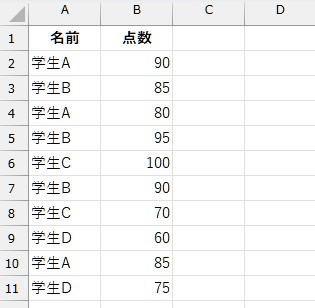
→
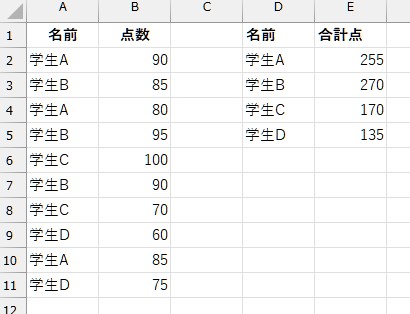
配列&Dictionary高速版
Sub SumScoresByName2()
Dim ws As Worksheet
Set ws = ThisWorkbook.Worksheets("Sheet2")
Dim dict As Object
Set dict = CreateObject("Scripting.Dictionary")
dict.CompareMode = vbTextCompare '名前の大小区別なし
Dim lastRow As Long
Dim data As Variant ' A,B列の2次元配列用
With ws
lastRow = .Cells(.Rows.Count, 1).End(xlUp).row
' 見出しと出力列クリア
.Range("D:E").ClearContents
.Range("D1").Value = "名前"
.Range("E1").Value = "合計点"
' データが1行もない場合は終了
If lastRow < 2 Then
MsgBox "集計対象データがありません。", vbInformation
Exit Sub
End If
' A2:B最終行 を2次元配列で取得
data = .Range("A2:B" & lastRow).Value
End With
Dim i As Long
Dim name As String
Dim score As Double
' --- 集計処理(SUMIF相当) ---
For i = 1 To UBound(data, 1)
name = Trim(data(i, 1))
score = Val(data(i, 2))
If Len(name) > 0 Then
If dict.Exists(name) Then
dict(name) = dict(name) + score
Else
dict.Add name, score
End If
End If
Next i
' --- 結果を配列にまとめる(D,E列用) ---
Dim result As Variant
Dim key As Variant
Dim r As Long
r = 1
If dict.Count = 0 Then
MsgBox "有効なデータがありませんでした。", vbInformation
Exit Sub
End If
ReDim result(1 To dict.Count, 1 To 2)
For Each key In dict.Keys
result(r, 1) = key
result(r, 2) = dict(key)
r = r + 1
Next key
' D2:E に一括書き戻し
ws.Range("D2").Resize(dict.Count, 2).Value = result
MsgBox "名前ごとの点数集計が完了しました!", vbInformation
End Sub※ 実行結果は、上記と同じ
SUMIF vs Dictionary集計(高速版)
| 比較項目 | SUMIF | Dictionary+配列 |
|---|---|---|
| 基本用途 | 単一条件の合計 | 高機能 SUMIF |
| 実行速度 | 遅い(繰返し処理が多い) | 高速(1回走査) |
| 出力形式 | 結果は1セル | 全結果一覧を作れる |
| 重複データの整理 | 別途 UNIQUE関数等が必要 | 自動で重複統合 |
| 計算負荷 | 件数×対象行数 | 行数のみ(スケールしやすい) |
| 容易さ | 関数1つで簡単 | コードが必要 |
| 空白処理 | ユーザー依存 | Trim等を組込み可 |
| 大文字小文字 | 区別なし | CompareModeで制御可 |
| データ件数が1万以上 | 滅茶苦茶遅くなる | 抜群に強い |
- SUMIFは簡単で手軽
- Dictionary集計は 高速で拡張性が高い「SUMIF強化版」
- 大量データや一覧化が必要な場合はDictionaryが圧倒的に有利


コメント