項目ごとに集計(カウント)
セル直接版
VB
Sub CountFruitsWithDictionary()
Dim dict As Object
Set dict = CreateObject("Scripting.Dictionary")
Dim ws As Worksheet
Set ws = ThisWorkbook.Worksheets("Sheet1")
Dim lastRow As Long
With ws
lastRow = .Cells(.Rows.Count, 1).End(xlUp).row
End With
Dim i As Long
Dim fruit As String
For i = 1 To lastRow
'該当するセル値を前後の空白除去して代入
fruit = Trim(ws.Cells(i, 1).Value)
'文字列が0以上の場合
If Len(fruit) > 0 Then
'Dictionaryにfruitというラベルが存在する場合
If dict.Exists(fruit) Then
'該当ラベルの値を1加算して上書き
dict(fruit) = dict(fruit) + 1
'Dictionaryにfruitというラベルがない場合
Else
'ラベルを追加、値は1(初回)
dict.Add fruit, 1
End If
End If
Next i
' 結果をB列に出力
Dim key As Variant
Dim row As Long
row = 1
'Dictionary内をループ処理
For Each key In dict.Keys
'B列にラベル名を表示
ws.Cells(row, 2).Value = key
'C列にラベルの値を表示
ws.Cells(row, 3).Value = dict(key)
'行のカウントアップ
row = row + 1
Next key
MsgBox "カウント完了!", vbInformation
End Sub
→
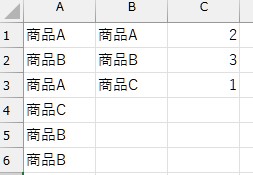
配列利用版
VB
'配列版
Sub CountFruitsWithDictionary2()
Dim dict As Object
Set dict = CreateObject("Scripting.Dictionary")
Dim ws As Worksheet
Dim data As Variant
Dim i As Long, lastRow As Long
Dim fruit As String
Set ws = ThisWorkbook.Worksheets("Sheet1")
' A列の最終行取得 → 1列の2次元配列
With ws
lastRow = .Cells(.Rows.Count, "A").End(xlUp).row
data = .Range("A1:A" & lastRow).Value
End With
' 集計処理
For i = 1 To UBound(data, 1)
fruit = Trim(data(i, 1))
If Len(fruit) > 0 Then
If dict.Exists(fruit) Then
dict(fruit) = dict(fruit) + 1
Else
dict.Add fruit, 1
End If
End If
Next i
' 集計結果を配列化(行数確保)
Dim result As Variant
Dim key As Variant
Dim r As Long
r = 1
ReDim result(1 To dict.Count, 1 To 2)
For Each key In dict.Keys
result(r, 1) = key
result(r, 2) = dict(key)
r = r + 1
Next key
' B列~へ書き戻し
ws.Range("B1").Resize(dict.Count, 2).Value = result
MsgBox "カウント完了!", vbInformation
End Sub※ 結果は上記同じ
CountIf と Dictionary集計の比較
| 項目 | CountIf | Dictionary集計(今回の方法) |
|---|---|---|
| 判定方式 | 文字列部分一致・ワイルドカード対応 | 完全一致のみ |
| 大文字小文字 | 原則区別なし | CompareMode次第 |
| パフォーマンス | 遅い(行数×判定数) | 高速(1回走査) |
| 空白処理 | 自動除外 | 自分で制御可能(Trim等) |
| 出力形式 | 単一結果(件数だけ) | 集計一覧を出力可能 |
| 非常に大規模データ | 処理時間増大 | 高速安定 |
CompareModeとは
※ Dictionaryでキーを照合するときの大文字・小文字の扱いルール を設定するプロパティ。
CompareModeの設定値
| 定数 | 動作 | VBA | “APPLE” と “apple” は? |
|---|---|---|---|
| vbBinaryCompare | 大文字小文字を区別 | 既定 | 違うキーとして扱う |
| vbTextCompare | 大文字小文字を区別しない | 実務推奨 | 同じキーとして扱う |
設定方法
Dim dict As Object
Set dict = CreateObject("Scripting.Dictionary")
dict.CompareMode = vbTextCompare '大文字小文字を区別しない※ Dictionary生成後、Addする前に必ず設定すること!


コメント